My first experience with a remote teaching workshop
(Originally posted on LinkedIn, March 13th)
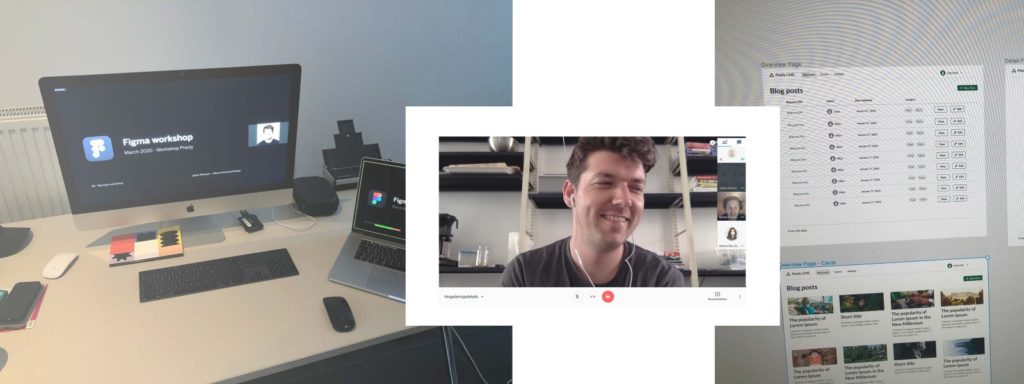
I’ve been giving our Figma workshop for a while, always in person, but recently I got the question to do it remotely.
Hesitations
At first, I hesitated. Would it even work? The workshop is five hours. It requires a lot of interaction.
But then a few factors convinced me:
- The company that was asking knows remote work
- Figma, the tool that I am teaching is actually perfect for remote work
- I knew the person asking well, so he would understand if it would “fail” and we could come to an agreement easily.
And then some more thoughts:
- We do remote work anyway – so why wouldn’t this work?
- Wouldn’t it be perfect to also be able to give this workshop to an international audience? (and international it was: people from 3 countries, even someone living in Peru!)
I prepared my workshop like I always do: ask the audience about their Figma experience, what they are struggling with. I like to customize the content a bit to the audience. Teaching Figma to seven developers is different than teaching Figma to three expert product designers with a graphic design background!
Workshop day
The workshop day came and we gathered in a Zoom call.
I had the idea to set up 2 computers, and 2 Zoom accounts. The reason: this way, one of the computers could act like the “TV” where I would share the slides with instructions, exercises and some theory.
Then my other computer, I could check if everyone was doing the practical exercises.
Half an hour before the call I got the question if I could make a recording. I said “sure!” and used Zoom’s cloud recording feature to do so.
Unfortunately, I didn’t capture the screen with the slides, but the screen where I was checking on the exercises. Whoops. To be safe, I think next time I will just record both screens.
I was a bit nervous about the technicalities but everything went well.
The workshop went for 5 hours. I put a big break in the middle of half an hour, where everyone could go do whatever they wanted.
Ideas for next time
After the workshop, I had some improvement ideas. During the exercises, everyone was super concentrated with their mic on mute, or if they weren’t I would just hear a few mouse clicks. I thought about maybe streaming a bit of music during the exercises.
I’m also big on shortcuts, and a part of the workshop is about learning to be faster with shortcuts. I thought it would be nice to show an overlay of whatever key I was typing in, perhaps with some kind of mac OS utility.
Overall conclusions
In the end I was very happy. The workshop was a success and the participants all gave positive feedback at the end saying that they learned a lot. I am definitely going to give this another shot.
Subscribe to our newsletter
Receive blog highlights and fresh insights into UX/UI and front-end development.

Leave a comment
Your email address will not be published. Required fields are marked *