Mono’s favorite Sketch plugins
We asked the team what their favorite Sketch plugins are. Here are the results.
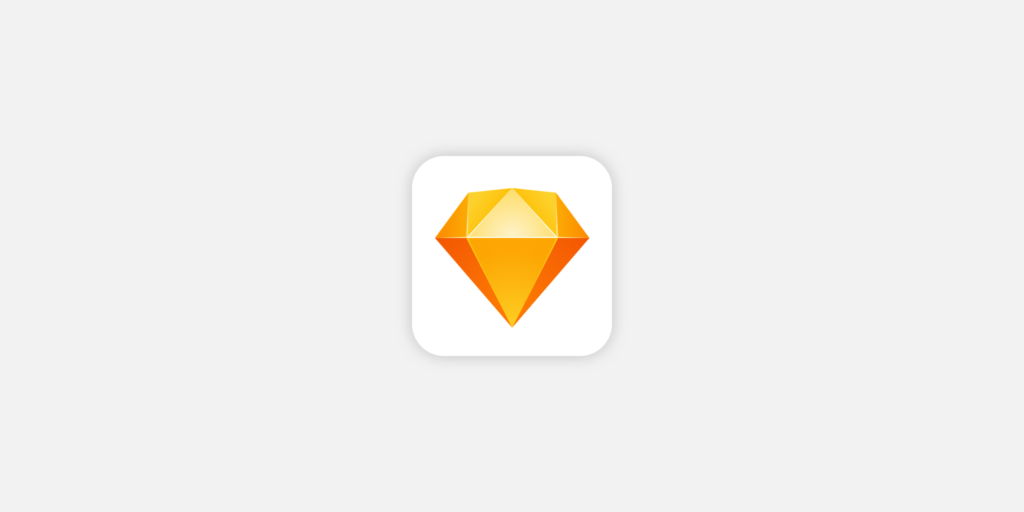
Marina
My favorite Sketch plugins are Rename It and Symbol Organizer.
I use both of them all the time, they help me soothe my inner organisation freak by keeping my artboard names clean and consistent and my symbols well organised (which I think is vital when you have a huge design system with many components).
Xavier
Honestly there are so many, I can’t pick.
Chart. I love this plugin simply because it has saved me a ton of time. It allows you to quickly make very beautiful charts. It also helps you to make realistic charts based on real data, which is super powerful if you want to implement “that line chart needs to go up” type of feedback ;-).
Symbol Swapper. This plugin – and, by extension, any plugin by Jason Burns – is a life saver. It has helped me a great deal to clean up symbols in old Sketch files. There was a period before Sketch Libraries, where Sketch developers thought it was a good idea to duplicate symbols when you would copy artboards from one Sketch file to another.
If you were working on any serious big project, it would sometimes result in five or more of the same symbols in a file. Needless to say this rendered symbols useless. Symbol Swapper allowed me to clean up those files by swapping all of the local symbols in the different files with symbols from a Sketch Library!
Johan
I really love Sketch Runner, even though lately it seems to have some bugs.
The ability to insert a symbol by typing its name is one of my favorite things. I don’t use any other functionality in this plugin besides inserting symbols but this feature alone is the reason that I use Runner.
This style of working reminds me a lot of applying styles in InDesign. If you set up your symbols correctly you can compose a user interface in minutes. Every design application needs to have this in my opinion.
Subscribe to our newsletter
Receive blog highlights and fresh insights into UX/UI and front-end development.

Leave a comment
Your email address will not be published. Required fields are marked *